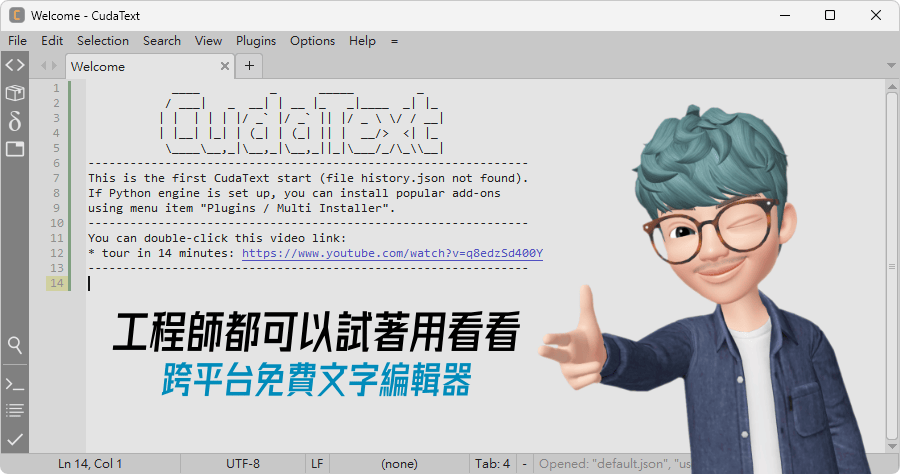
文字檔和 Word 文件大家比較喜好使用哪一個?我是屬於前者,所以我更愛尋找好用的文字編輯器,CudaText 用 Object Pascal 寫,是個開源軟體,也可以免費使用,甚至可以用於商業用途。CudaText 啟動速度只要 0.3 秒,擁有豐富的插件可以安裝,也支援超過 300 種程式語言的顯示,是個非常適合工程師的文字編輯器,喜歡強大編輯器的朋友們都可以試試看!
軟體特色
- Syntax highlight for lot of languages (300+ lexers).
- Code tree: structure of functions/classes/etc, if lexer allows it.
- Code folding.
- Multi-carets and multi-selections.
- Find/Replace with regular expressions.
- Configs in JSON format. Including lexer-specific configs.
- Tabbed UI.
- Split view to primary/secondary. Split window to 2/3/4/6 groups of tabs.
- Command palette, with fuzzy matching.
- Minimap. Micromap.
- Show unprinted whitespace.
- Support for many encodings.
- Customizable hotkeys.
- Binary/Hex viewer for files of unlimited size (can show 10 Gb logs).
- Correctly saves binary files.
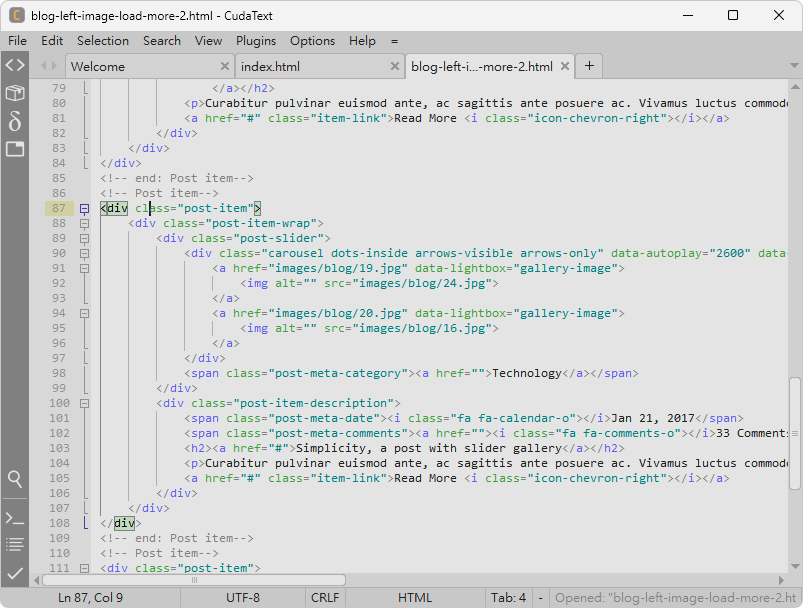
我自己會編寫一些 HTML 與 CSS 文件,我覺得在編寫上有非常高的辨識度,會自動框選同個語法標籤,同樣會減少出錯的機率。
- Smart auto-completion for HTML, CSS.
- HTML tags completion with Tab-key (Snippets plugin).
- HTML color codes (#rgb, #rrggbb) underline.
- Show pictures inside editor area (jpeg/png/gif/bmp/ico).
- Show tooltip when mouse moves over picture tag, entity, color value.
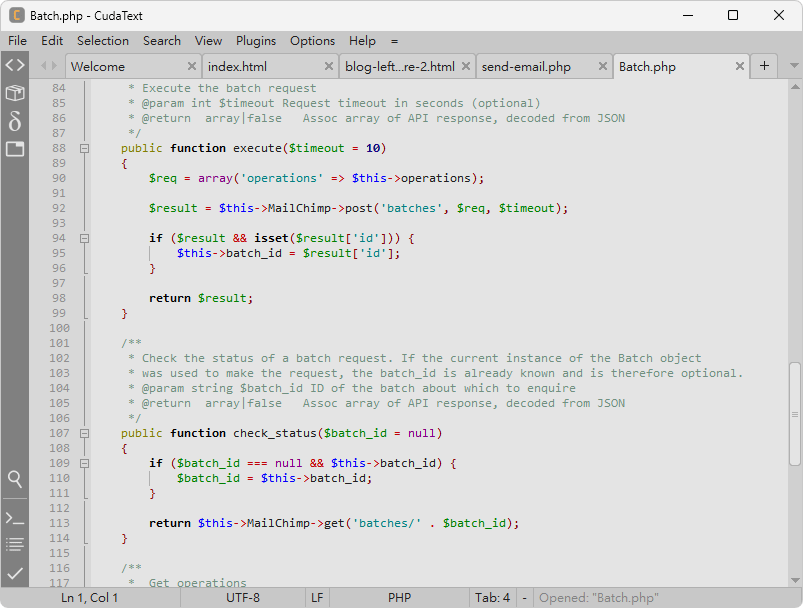
其他特色:
- Addons manager
- Find in files
- Snippets
- LSP protocol support
- External tools
- Project manager
- Session manager
- Macro manager
- Spell checker
- FTP panel
- Highlight all occurrences
- Color picker
- Insert date/time
- Linters support (CudaLint)
- Formatters for HTML/CSS/JS/XML/... (CudaFormatter)
- Creating backup files
- Menu configurator
- and more...
https://cudatext.github.io/index.html
免安裝版:
CudaText 1.212.1.4.7z(GOOGLE下載)
CudaText 1.212.1.4.7z(1DRV下載)
CudaText 1.212.1.4.7z(MEDIAFIRE下載)
CudaText 1.212.1.4.7z(RAPIDGATOR下載)
CudaText 1.212.1.4.7z(MEGA下載)
檔案大小:11.70 MB











