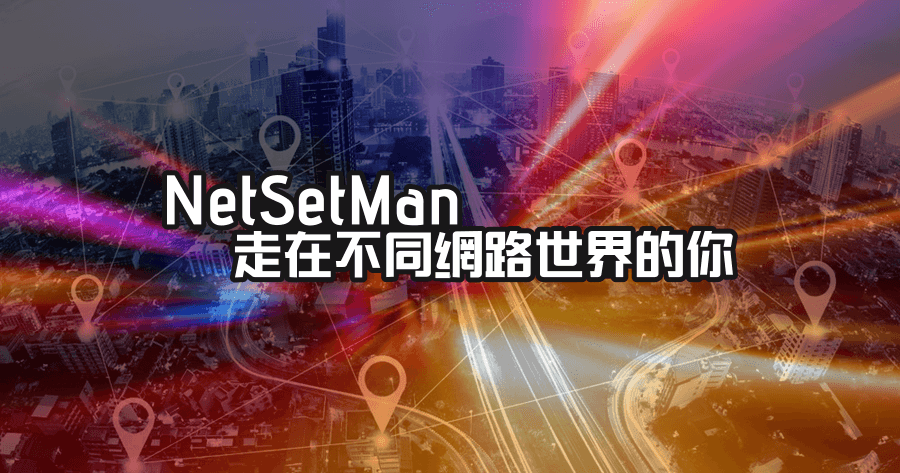
你是否常常因為工作或特殊需要,而常常更改電腦的網路設定值呢?你是否已經壓倦了常常更改電腦的網路設定值呢?當你的答案都是肯定的時候,就應該來試試 NetSetMan,它可以幫你簡化更改網路設定值的動作,舉凡電腦的IP位址、子網路遮罩、閘道、電腦名稱、工作群組...等。讓你可以將設定值儲存起來,再在需要的時候,再呼叫出某一特定已儲存的網路設定值,讓你不需要再因為在不同的場合,而再使用傳統複雜的變更方式。
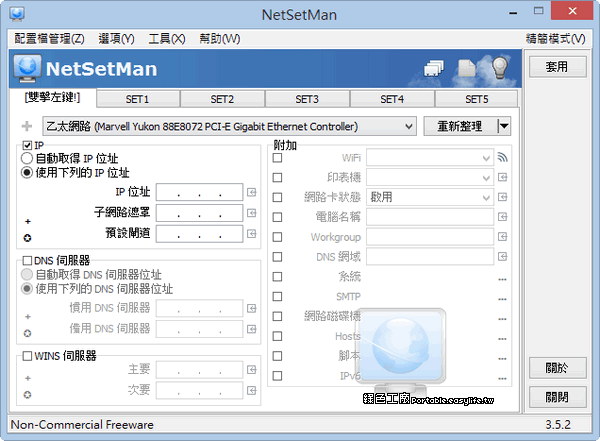
對於某些人而言,可能會因為不同的地點,而更改變動電腦系統的網路設定值,例如家裡、工作場合、外出時或可供無網上網的地點,而需要修改網路設定值。雖然熟能生巧,但常常修改這些設定值,也是非常煩人的。NetSetMan就是一個小巧好用的工具,你可以設定五組不同的網路設定值,讓使用者可以針對不同的上網環境,而呼叫載入設定值,只要使用NetSetMan,就可以讓我們省去了許多時間,以及那繁雜的網路設定步驟。
NetSetMan可以讓我們設定電腦IP位址、子網路遮罩、預設閘道、DNS、電腦名稱、DNS Domain、工作群組、WINS...等。除此之外還可以讓我們執行Script(例如:*.bat檔案)。NetSetMan讓我們預先設定好一切,就可以針對不同的網路環境,而用最快速的速度,迅速的幫我們修改所需的網路設定值。
http://www.netsetman.com/index.php?s=nsm
5.3.2 - 2024-06-03
- Fix: Error when opening the Hosts dialog
- Fix: Memory error in the Proxy dialog in certain cases
- Fix: File signature issue with 5.3.0 and 5.3.1
The new file certificate needed to be replaced. Unfortunately,
the certificate issuer set an incorrect, retroactive revocation
date. As a result, the already signed and released files are
now blocked by Windows. This was not foreseeable and is very
unfortunate, but it is out of our hands. We would like to
sincerely apologize for the problems that have arisen.
The manual update can be downloaded for registered customers in
the customer area and for all others directly on the start page.
免安裝版:
NetSetMan 5.3.2.exe(GOOGLE下載)
NetSetMan 5.3.2.exe(1DRV下載)
NetSetMan 5.3.2.exe(MEDIAFIRE下載)
NetSetMan 5.3.2.exe(RAPIDGATOR下載)
NetSetMan 5.3.2.exe(MEGA下載)
檔案大小:7.43 MB











