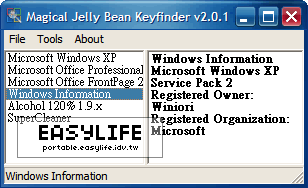
你是否正在使用非法的盜版Windows?為了得到更完善的服務品質與尊重智慧財產權,請大家還是購買Windows正式版取得合法的產品金鑰(也就是安裝序號)吧!不過要更新為合法金鑰一定要重新安裝一次Windows,如果你不想重灌,那麼KeyFinder這個小軟體可以幫你的忙。
盜版的Windows使用的是非法的Windows產品金鑰(也就是安裝序號),而微軟將已將這些非法金鑰鎖定為黑名單,使其無法連線到官方伺服器進行多項更新。為了得到更完善的服務品質與尊重智慧財產權,請大家還是購買Windows正式版取得合法的產品金鑰吧!不過要更新為合法金鑰一定要重新安裝一次Windows,如果你不想重灌,那麼KeyFinder這個小軟體可以幫你的忙。
KeyFinder使用方法相當簡單:只要執行這個軟體,它就會將你原有的Windows產品金鑰顯示出來,接著按下上方「Options」選項中的「Change Windows Key」,然後再輸入你合法的產品金鑰,最後按下上方「File」選項中的「Save」,就可以完成更換!不只Windows XP,連Windows 95、98, ME、NT4、2000、Server 2003、Office系列都可以藉由KeyFinder更換產品金鑰。
最後要強調的是,KeyFinder只能幫你更換產品金鑰,而無法產生新的產品金鑰,也請使用者別拿它來更換非法的金鑰(換了也沒用,非法金鑰微軟也不會提供更新)。請使用者尊重智慧財產權,購買合法的產品金鑰。
The Magical Jelly Bean Keyfinder is a freeware open source utility that retrieves your Product Key (cd key) used to install Windows from your registry. It allows you to print or save your keys for safekeeping. It works on Windows 95, 98, ME, 2000, XP, Vista, Server 2003, Server 2008, Office XP, Office 2003, and Office 2007 family of products. It also has a community-updated configuration file that retrieves product keys for many other applications. Another feature is the ability to retrieve product keys from unbootable Windows installations.
http://magicaljellybean.com/keyfinder/
看 pchmoe 的介紹還可以改序號,現在好像不能囉!
Keyfinder 查看系統內的序號 參考影音
繼續努力蒐集當中...