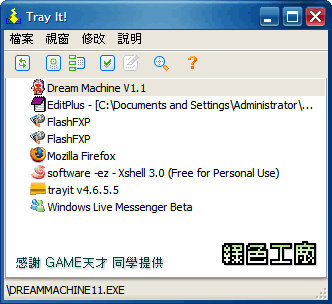
這軟體的功能就如同軟體的名字一樣,就是可以把視窗縮小到系統的工具列,這對於開很多視窗又不得不關的電腦使用者來說真的很方便,太多的視窗會感覺很亂很雜吧!那麼就先把沒有在使用的視窗縮小到工具列去吧!
快捷鍵是按著 shift 再點下最小化的視窗按鈕唷!
TrayIt! allows to save precious Taskbar space for minimized windows. For each application which applies TrayIt! it creates a small icon in the System Tray. (System Tray area is located near the Clock). When application's window is minimized this icon represents the application on the Taskbar instead of the regular "minimized rectangle".
It is particularly useful for background tasks you typically keep running on your PC all day long like your favorite E-mail client, Real Player, etc..
Release candidate for Version 4 of TrayIt! is finally out. It has an improved graphical interface and usability and also supports a lot of new features like window grouping, and support for SDI-type application like MS Excel or PowerPoint.
TrayIt! is now available in Bulgarian, Czech, Dutch, French, German, Hungarian, Russian, Spanish, Chinese, Italian, Japanese, Portuguese and Turkish . Please note, that I can not take responsibility and verify quality and content of the translated files and would appreciate your feedback.
There is also no documentation yet, if someone would volunteer to help, I would really appreciate it!.
The version is currently stable from the functional prospective, but I still expect some cosmetic issues to be reported and fixed in the next couple of weeks. Please visit the TrayIt! FORUM to provide a feedback and and error reports.
http://www.teamcti.com/trayit/trayit.htm
哇哇評:
其實我以前會有視窗太多的困擾,也曾經想過把視窗都縮到系統列去
但是我發現會有把系統列塞爆的危機,系統列伸縮的箭頭就會跑出來
當真正去要點選時反而覺得更麻煩了。
我目前使用起來比較上手的是DM2,因為我是把視窗直接縮小到桌面
一些常駐的工具放在桌面上不動就好,看不到更乾淨^^
不然就是使用Dexpot這類的虛擬桌面工具
強大的功能可以把一些工具放在不同桌面
大家參考囉^^,軟體還是自己上手的最好用,沒有絕對的!










